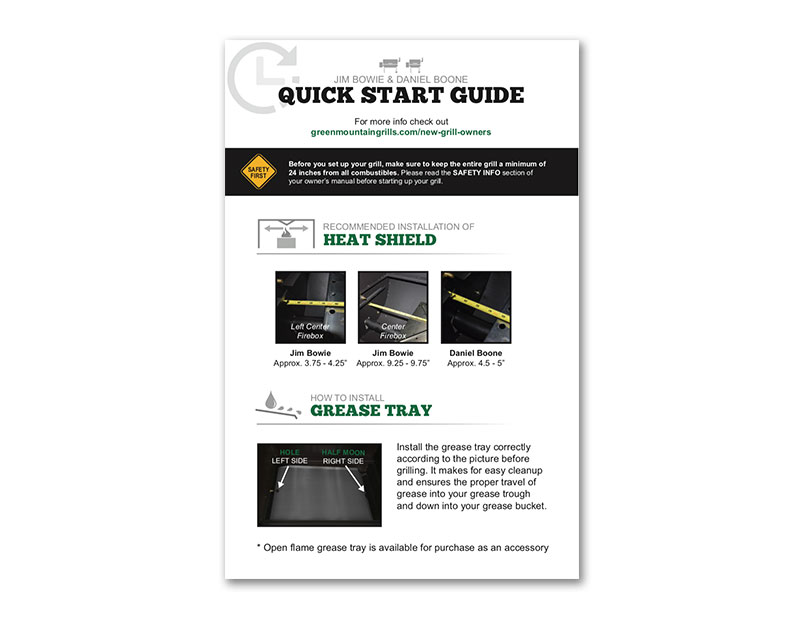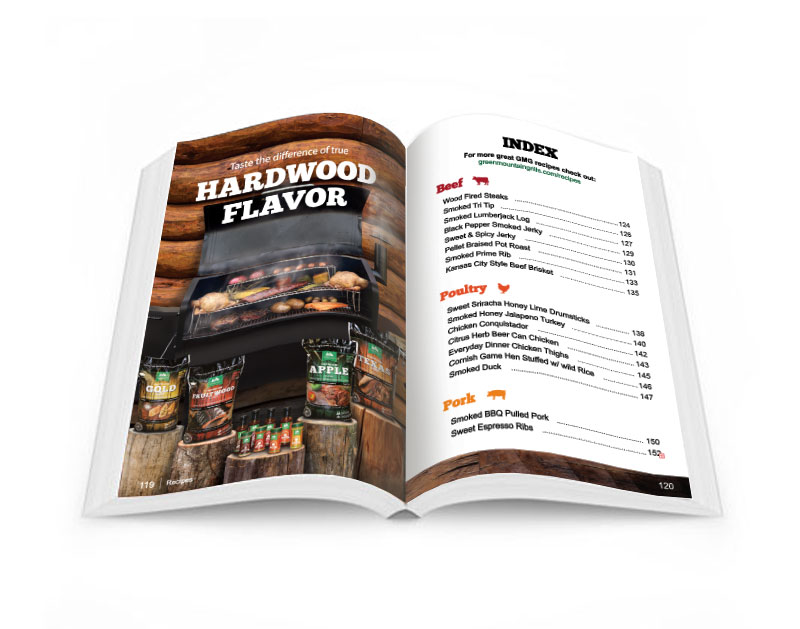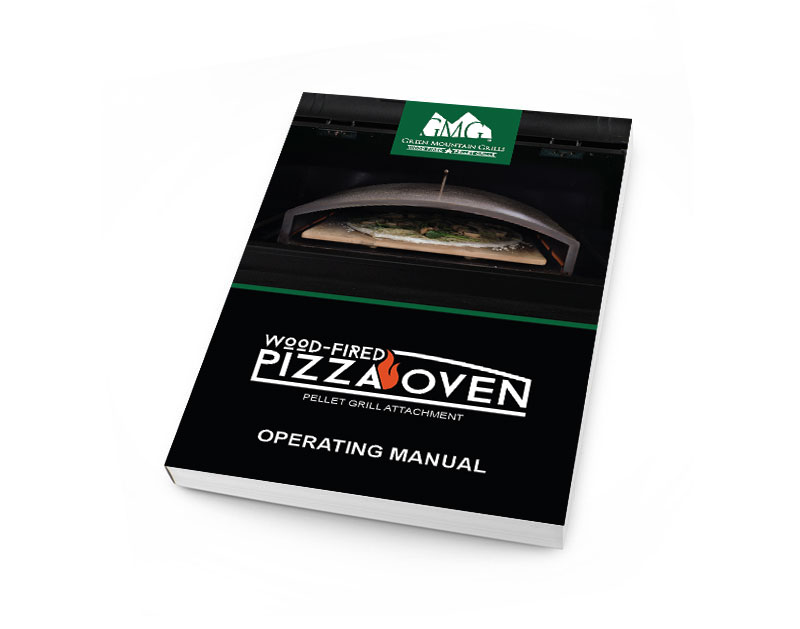Quick Start Guide for
Daniel Boone
CHOICE WIFI
Thank you for purchasing our Daniel Boone Choice WiFi pellet grill. Here are a few tips to get you started.

Before you set up your grill, make sure to keep the entire grill a minimum of 24 inches from all combustibles.
Reference your owner’s manual for all safety information.
Know your Manual
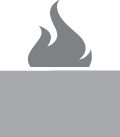
Priming
THE FIREBOX

Prime the firebox with the small bag of pellets and make sure to fill up the hopper with pellets.
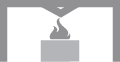
Proper installation of
HEAT SHIELD

Daniel Boone
Approximately 4.25″ from inside left wall of grill
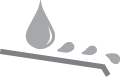
How to Install
GREASE TRAY

VERY IMPORTANT:
Install the grease tray with the hole to the left and the half-moon crescent to the right. This ensures proper travel of grease into your grease trough. For easy clean up, feel free to wrap the grease tray in tin foil. MAKE SURE not to cover up the circle on the left side near the thermal sensor.

Installing
CHIMNEY CAP

ALWAYS MAKE SURE THE CHIMNEY CAP IS OPEN.
Your grill needs to draft. Always make sure there is at least a two-finger or 1.5-inch opening.

Close doors & lids for
PROPER AIRFLOW

IMPORTANT
ALWAYS close all lids and doors including pellet dump and hopper lid before starting the grill.

Recommended steps for
FIRST STARTUP
This procedure is a way to ensure the auger feeds pellets and primes the firebox. ONLY perform these steps on the very first startup or to fill the auger and recharge the firebox if the grills runs out of pellets during a cook.

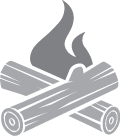
Important steps for
INITIAL BURN
Burn-in the grill at 350°F for 30 minutes to remove any residue from the manufacturing process.
 30 mins
30 mins
 350°F
350°F
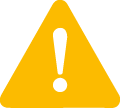 ALWAYS allow your grill reach 150°F before adjusting the temperature.
ALWAYS allow your grill reach 150°F before adjusting the temperature.
The grill will make
ODD SOUNDS

Huffing noises are normal.
The combustion fan, inside the hopper, will turn off and on regularly to provide the correct amount of oxygen to the fire to maintain the set temperature.

How to correctly
POWER DOWN
Press and hold the down arrow button until it reads 150°F. Press it one more time and this will put the grill into fan mode and the display should read “Fan”. If grilling at high temps, let it cool for a moment before going to fan mode. Fan mode is important as it not only cools down the grill properly but also blows ash out of the firebox for your next cook. Allow the grill to cool down for at least 15 mins. before switching it off.


After first use steps for
STANDARD STARTUP
IMPORTANT: If this is your first startup, please see the FIRST STARTUP section on the previous page.
Plug in the grill. Flip the power switch on and the display should read off. Press the green up arrow to turn the unit on. The unit will go through it’s 0-1-2-3 process and will heat up to 150°F. ALWAYS allow the grill to reach 150°F before adjusting to your desired temperature.

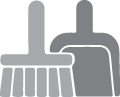
Recommended regular
GRILL CLEANING

ABOUT
EVERY
2-3 BAGS
80-100LBS
ALWAYS ENSURE THAT THE GRILL IS COLD AND THE FIRE IS OUT BEFORE CLEANING.
Keep the inside of the grill clean using a Shop-Vac. This will take only a few minutes. Remove the interior parts and vacuum any ash and residue out of the base of the grill and the firebox. WAIT AT LEAST ONE HOUR AFTER TURNING OFF THE GRILL BEFORE USING THE ASHVAC.

Understanding your grill’s
AIR TEMPERATURE
The PT100 Platinum Sensor sends data to the computer. This “brain” analyzes the data and adjusts the airflow and pellet fuel flow to maintain the set temperature. Many things affect the data gathered by the sensor–opening the lid, wind, grease splatter, humidity, altitude, and gravity (if the grill is not on level ground).
The computer analyzes all the erratic information and averages it over time. Then, it displays the best result as the most accurate representation of the grill’s current temperature. This is why an instantaneous air temperature reading from a third-party product does not provide much useful information.
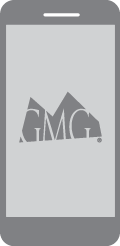
Welcome to new age
SMART CONTROL
TIP: The serial # on the back of your grill is your grill’s WiFi password.
ALWAYS check to make sure your grill has the latest firmware. See your manual for the full app guide. Also check out the Smart Control section on our website: greenmountaingrills.com/smart-control



Have questions or need
SUPPORT?
Prefer visual instruction?
View our videos >
Need support? Go to:
Support Page >
Grill Warranty
REGISTRATION
Register your grill and enter to win some of our Pro Accessories or a free bag of Pellets.